Mobile Project time tracking app for teams
Empower teams from 1 to 1000+
Projects and Tasks
Team management
Budgeting
Time tracking
Reporting
Billing
KEY FEATURES
MANAGE PROJECTS AND CLIENTS
Create projects. Add project details, including project title, type of service, client and date range. You can choose one of two billing methods: fixed-fee and time-based.
For fixed-fee projects you can set time budget and project fee to monitor your labor costs vs fixed billable amount. For time-based projects you can set hourly rate per project or team member.
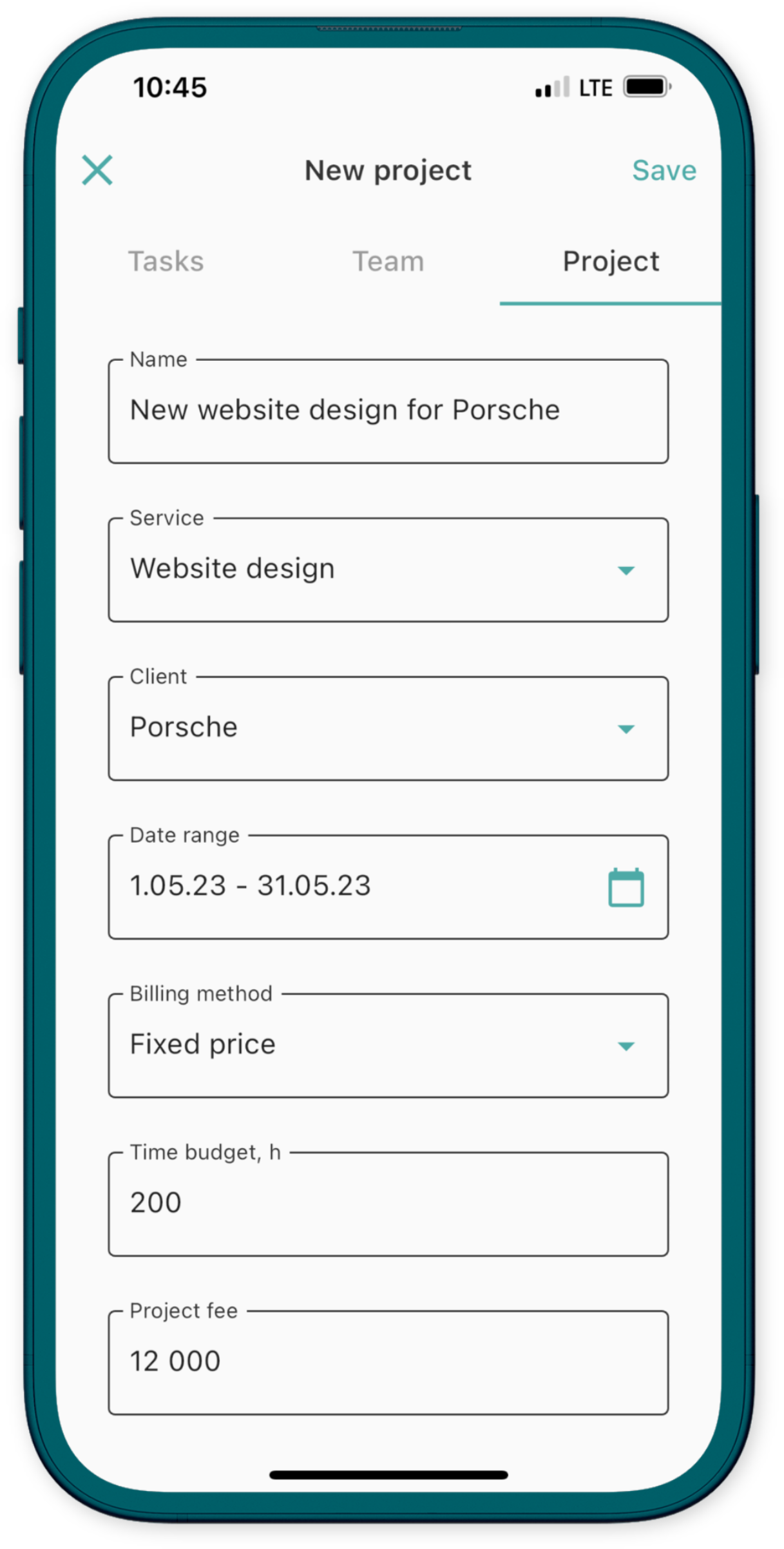
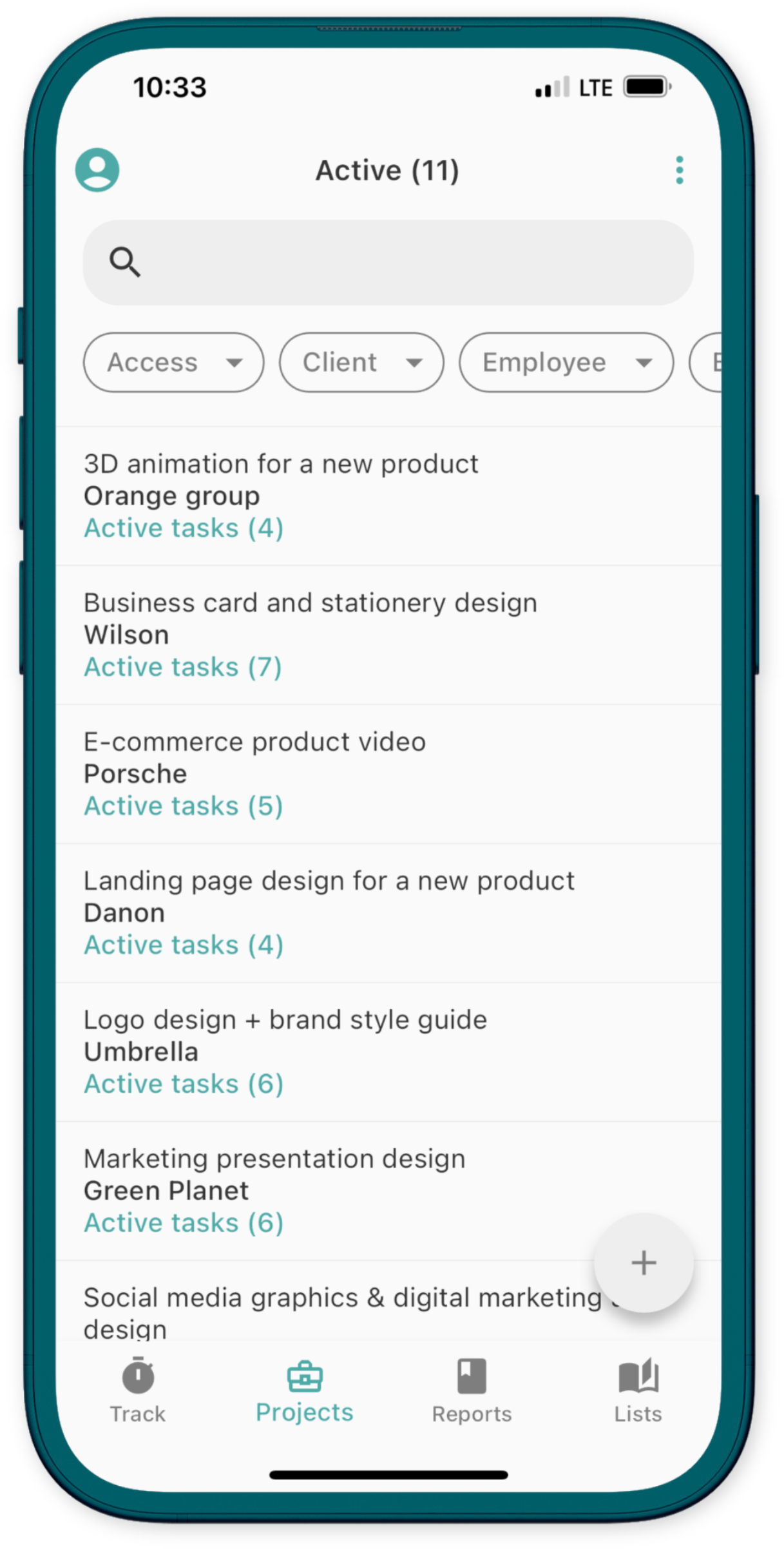
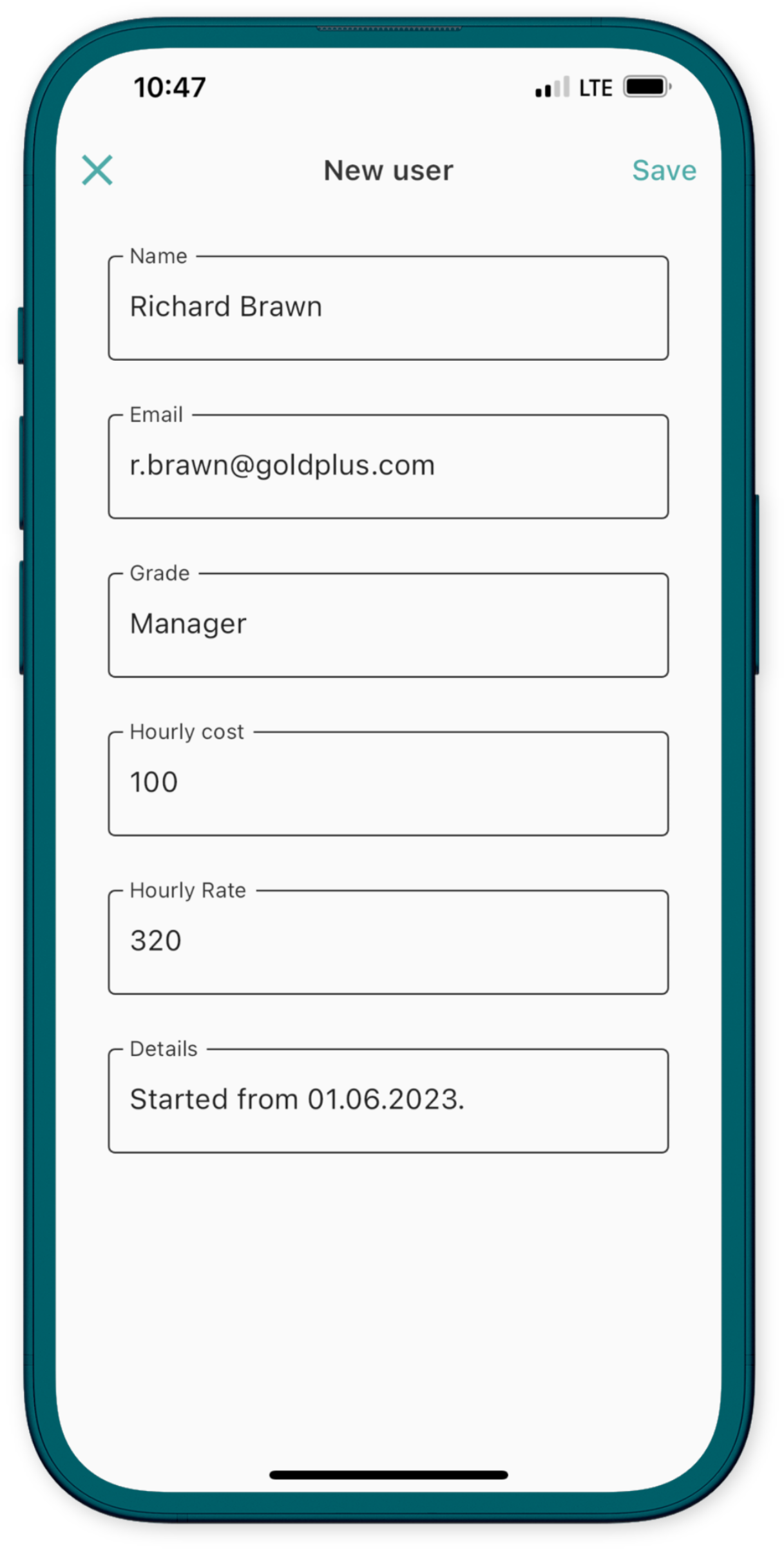
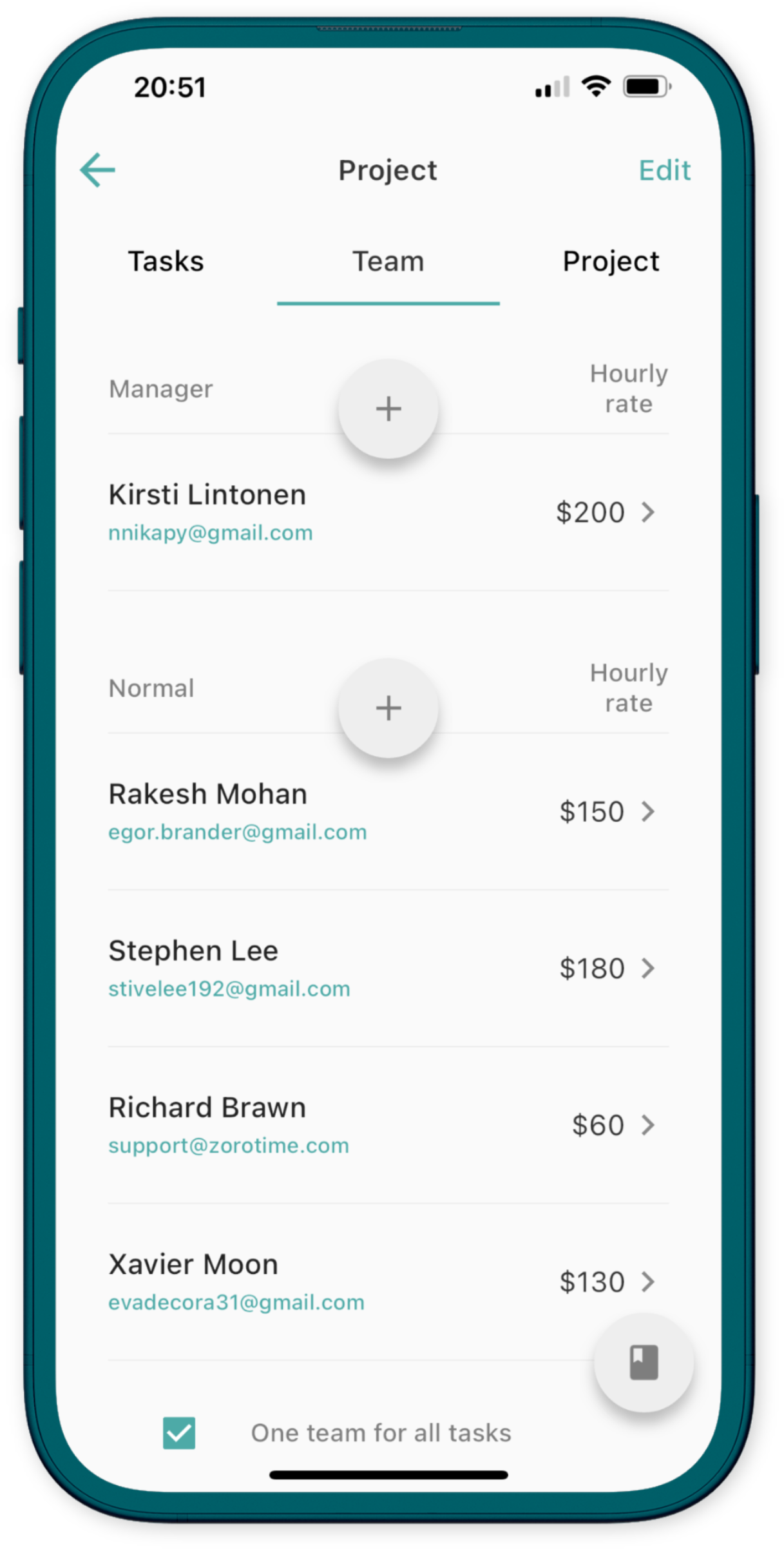
MANAGE YOUR TEAM
Add your entire team to Zorotime. Create project teams. You can assign a team member one of two access roles: Manager or Normal user. Manager can view and edit anything in assigned projects. Normal user can only track time on assigned projects and tasks.
CREATE AND ASSIGN TASKS
Organize your projects by breaking them down into tasklists and tasks. Prioritize tasks, add details and assign them to your team to complete.
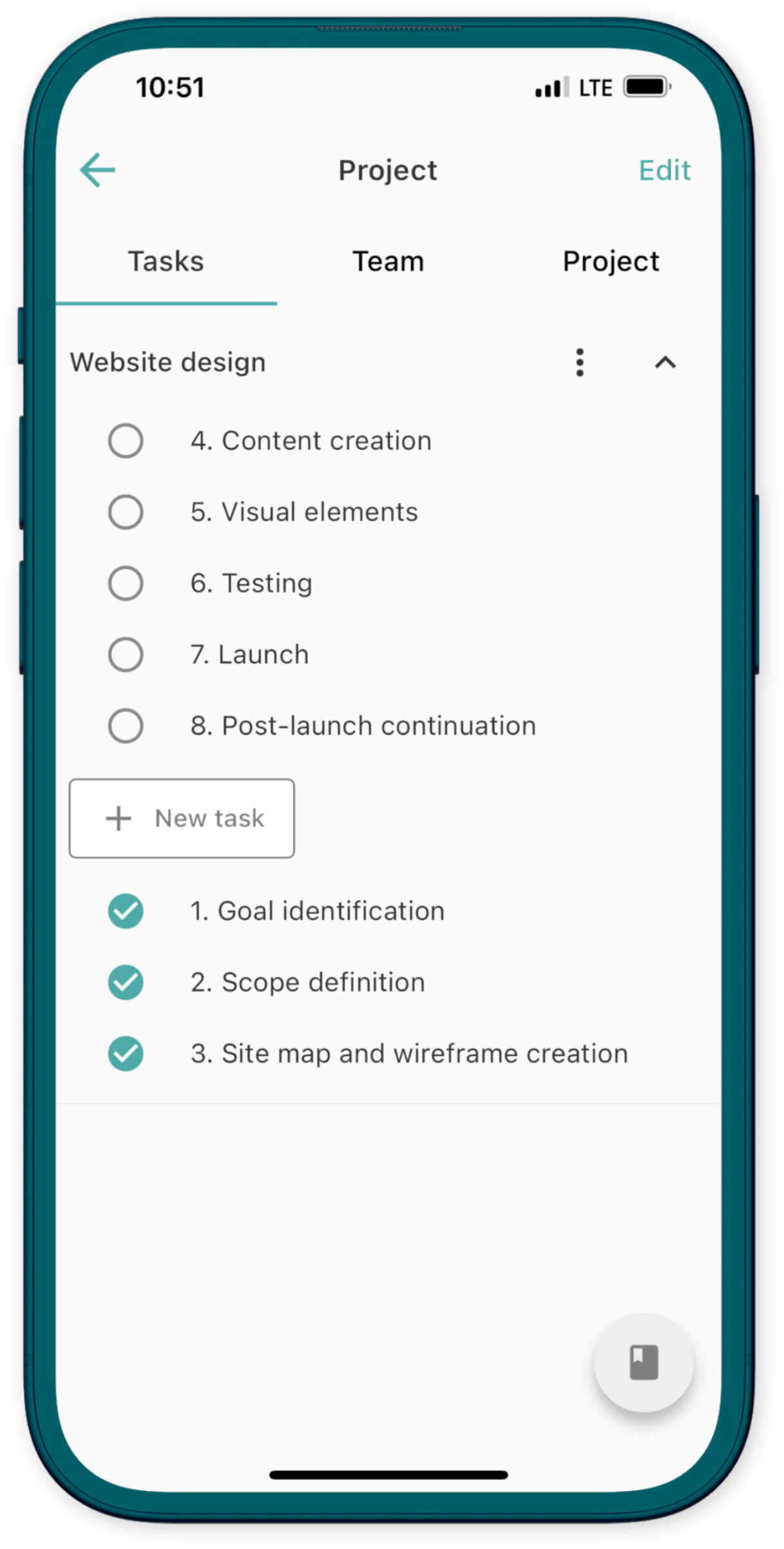
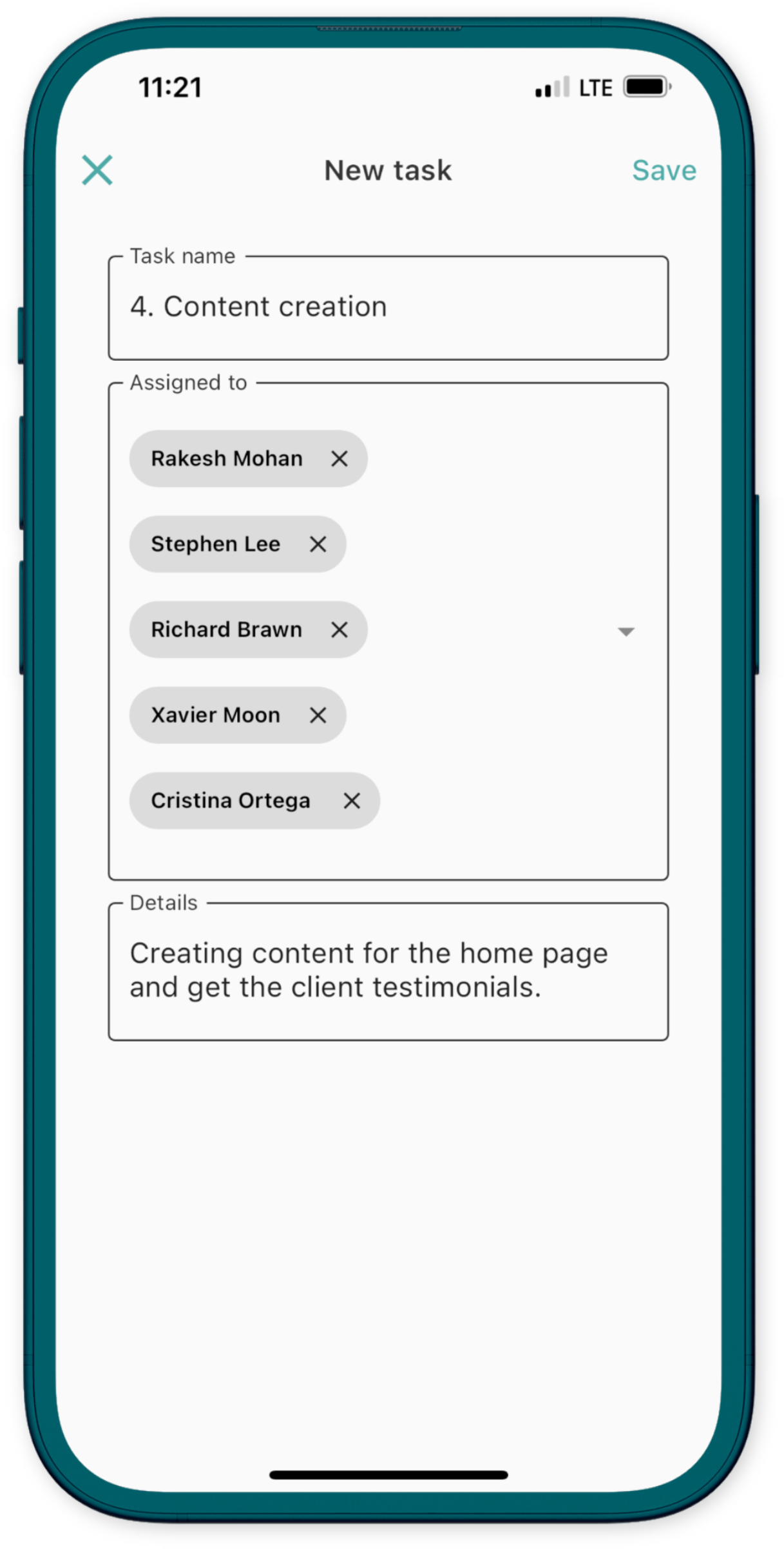
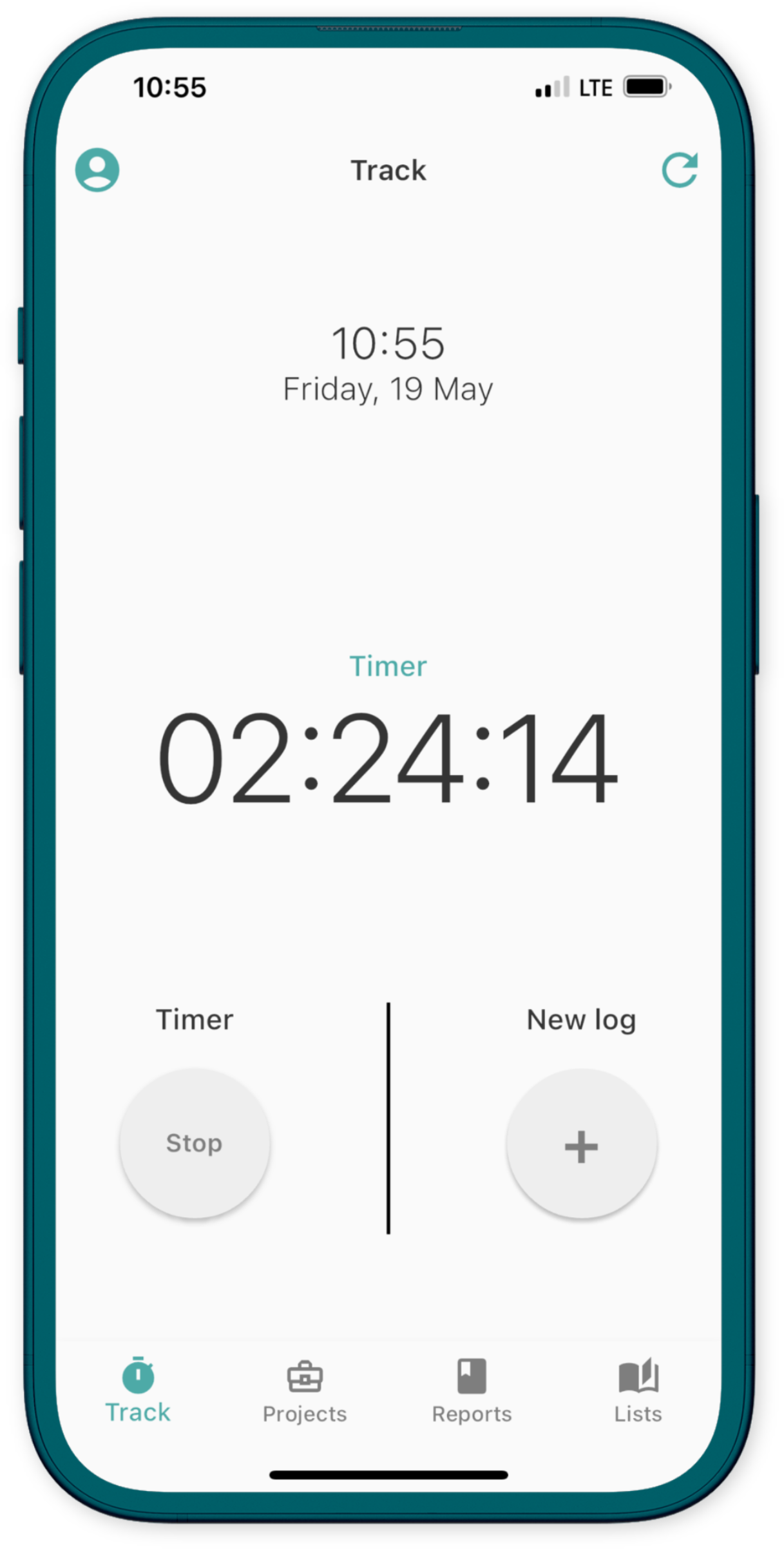
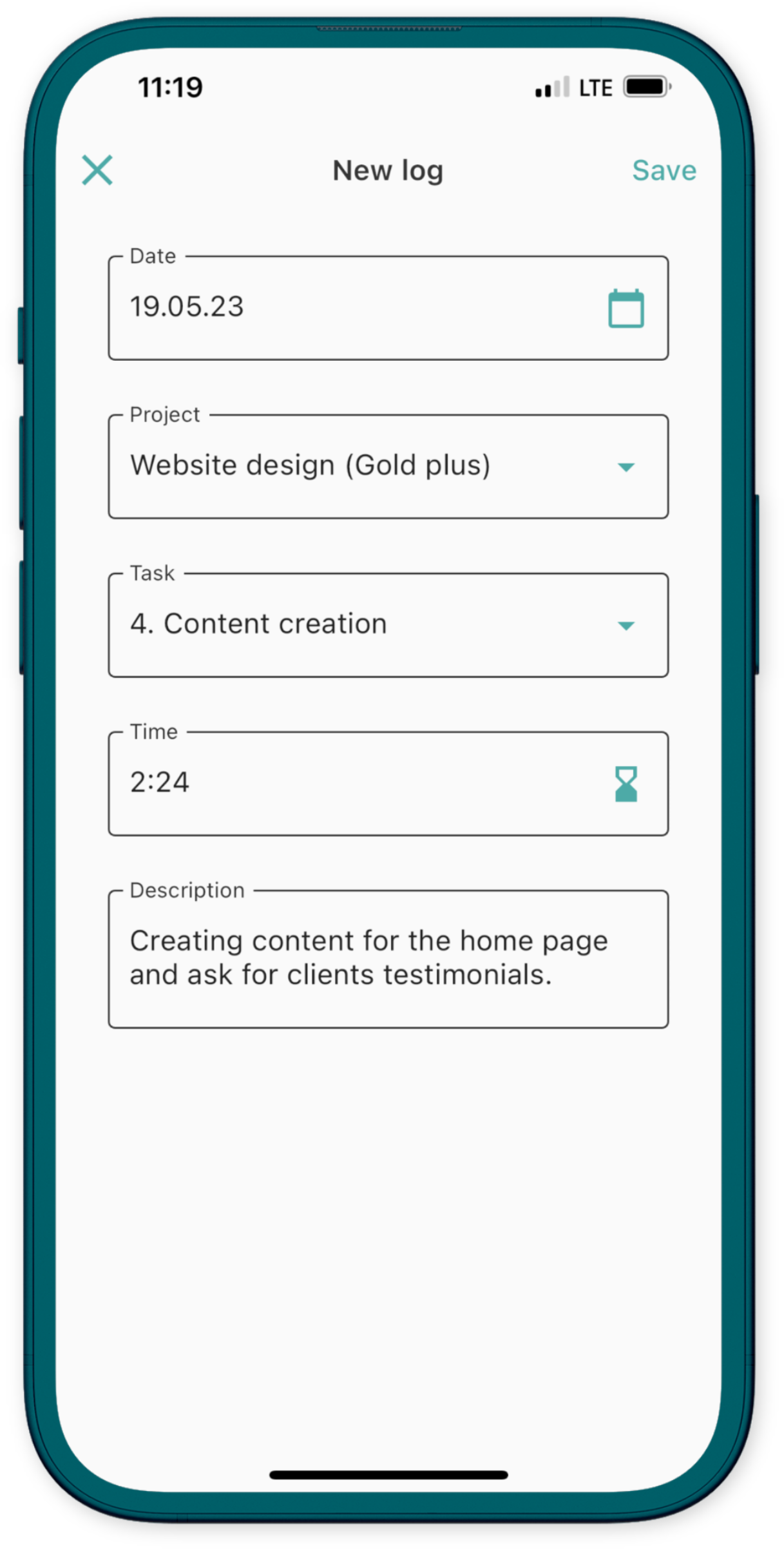
TRACK WORK HOURS
Track the hours your team spends on every project and task. Add project, task and detailed description to each time log. You can start a timer or add a time log manually.
REPORT YOUR WORK
Build time reports by project, team member, client or service and always stay on top of changing hours, costs, budgets and more. You can easily export time reports in XLS to set up advanced calculations and projects billing.
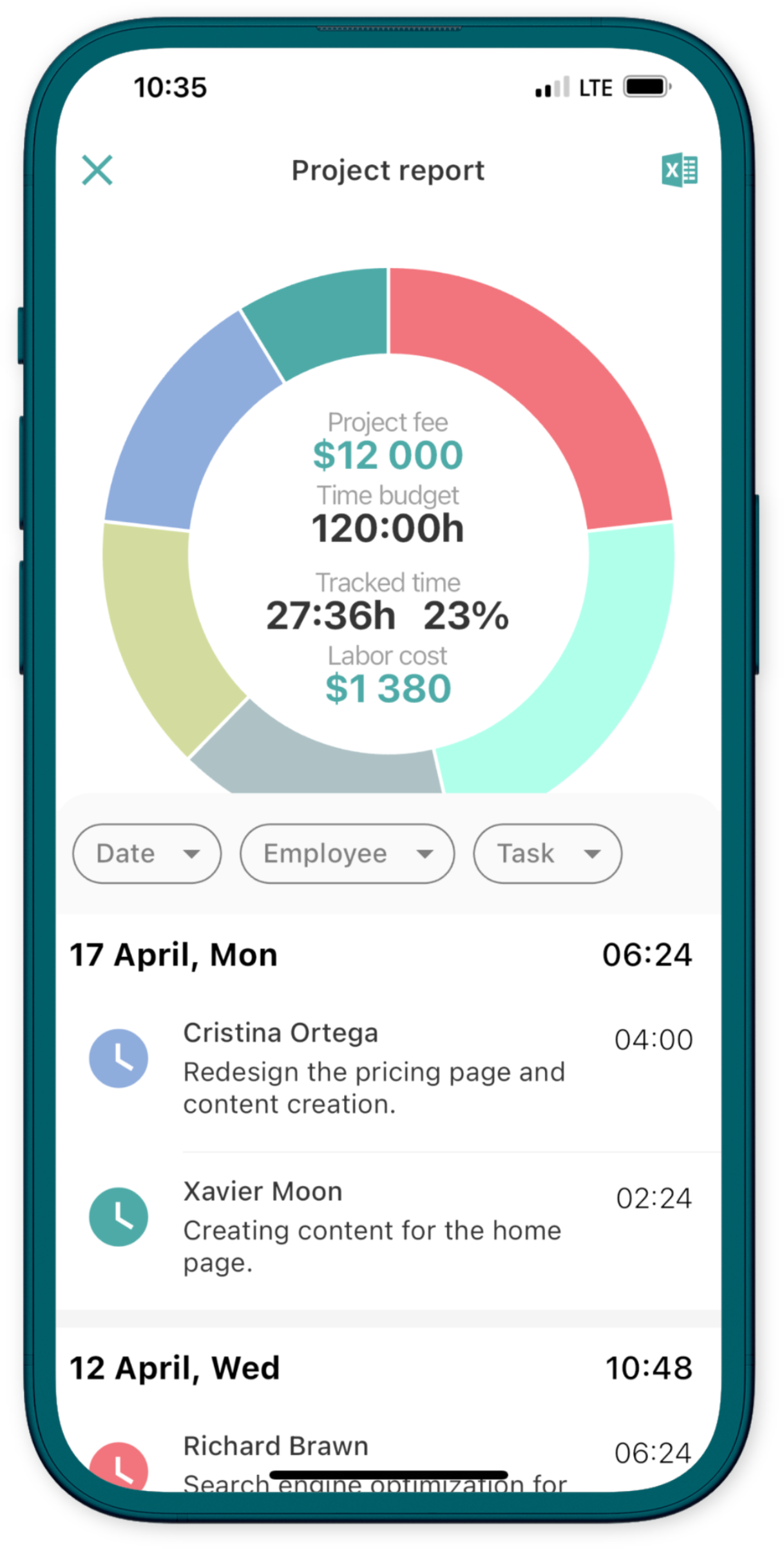
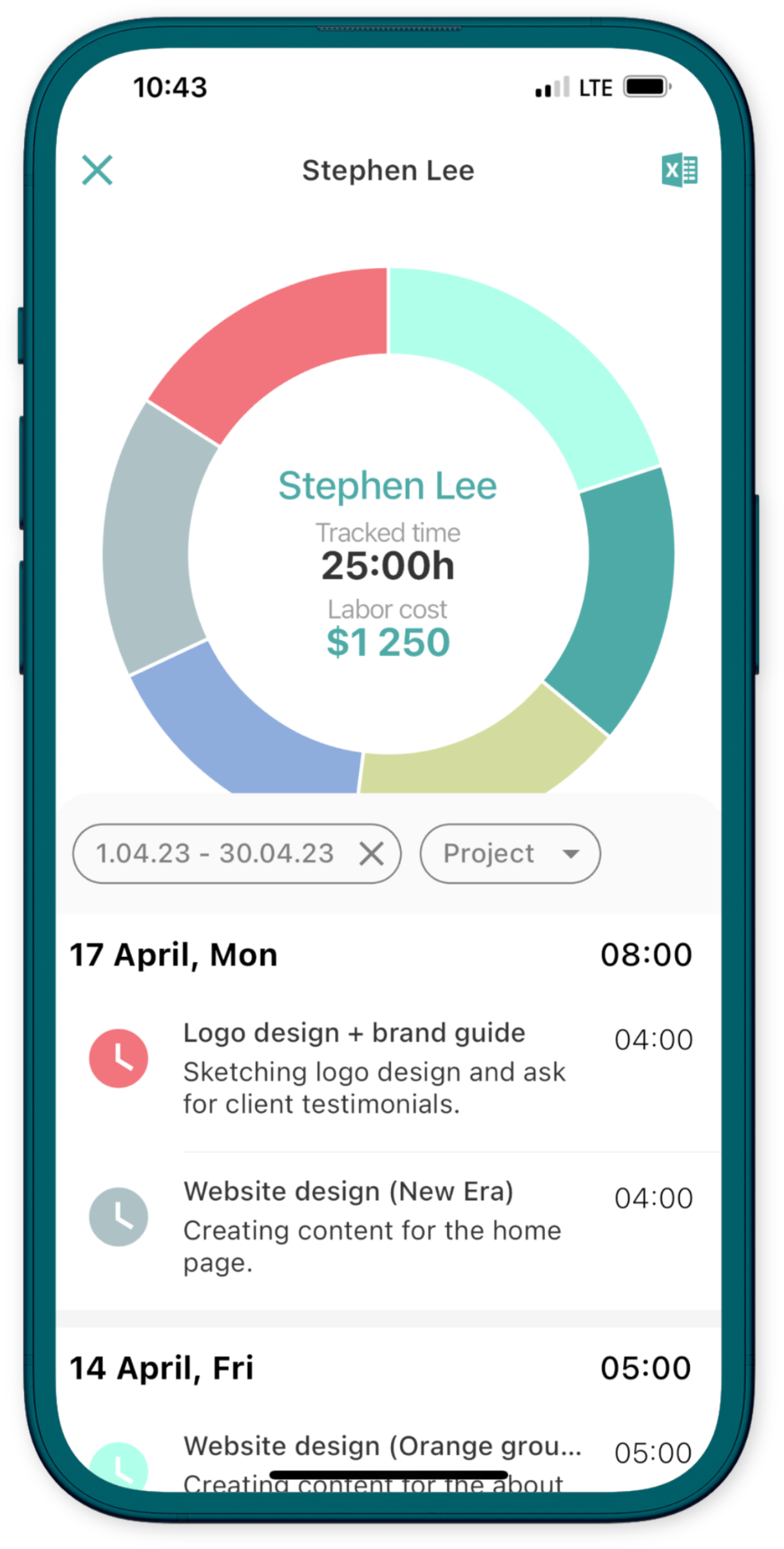
 EN
EN
